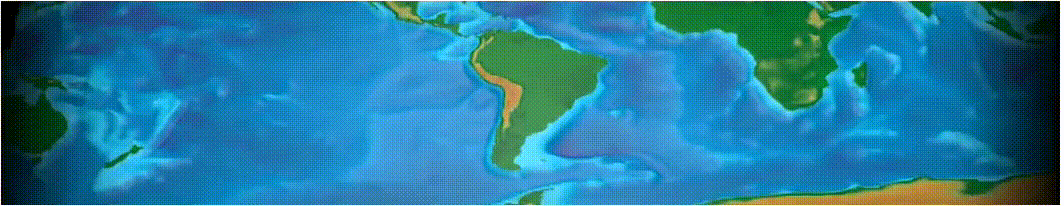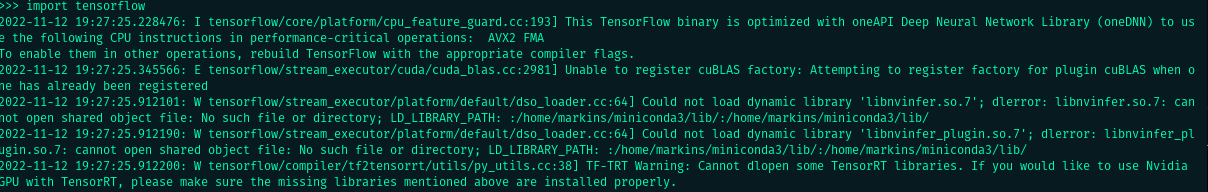BrainWave Net is a high performance research Abstract Summarizer web application that is created on various testedNLP deep learning models. This was solely created for the purpose such that research scientists and common folksfrom various fields can get their research abstracts summarized in a very easy to read and understandable format
The frontend and the rest api backend code are in private repos if you want to check them out send me a mail to [email protected]
BrainWaveNet-2023-03-28_15.58.15.mp4
curl https://developer.download.nvidia.com/hpc-sdk/ubuntu/DEB-GPG-KEY-NVIDIA-HPC-SDK | sudo gpg --dearmor -o /usr/share/keyrings/nvidia-hpcsdk-archive-keyring.gpg
echo 'deb [signed-by=/usr/share/keyrings/nvidia-hpcsdk-archive-keyring.gpg] https://developer.download.nvidia.com/hpc-sdk/ubuntu/amd64 /' | sudo tee /etc/apt/sources.list.d/nvhpc.list
sudo apt-get update -y
sudo apt-get install -y nvhpc-22-9
python3
import tensorflow as tf
config = tf.compat.v1.ConfigProto()
config.gpu_options.allow_growth = True
session = tf.compat.v1.Session(config=config)
config = tf.ConfigProto()
config.gpu_options.allow_growth = True
session = tf.Session(config=config....)
Install the appropriate BIOS version
Disable Secure Boot in BIOS settings
import tensorflow as tf
tf.config.list_physical_devices("GPU")
[PhysicalDevice(name='/physical_device:GPU:0', device_type='GPU')]
CUDA initialization: CUDA unknown error - this may be due to an incorrectly set up environment, e.g. changing env variable CUDA_VISIBLE_DEVICES after program start
sudo rmmod nvidia_uvm
sudo modprobe nvidia_uvm
Non-uniform memory access (NUMA) systems are server platforms with more than one system bus. These platforms can utilize multiple processors on a single motherboard, and all processors can access all the memory on the board. When a processor accesses memory that does not lie within its own node (remote memory), data must be transferred over the NUMA connection at a rate that is slower than it would be when accessing local memory. Thus, memory access times are not uniform and depend on the location (proximity) of the memory and the node from which it is accessed.
cat /sys/bus/pci/devices/0000\:01\:00.0/numa_node
-1
-1 means no connection, 0 means connected.
sudo echo 0 | sudo tee -a /sys/bus/pci/devices/0000\:01\:00.0/numa_node
0
Install the approprita Cudatoolkit and CudaDNN from Nvidia Official Site or using conda as below
conda install -c conda-forge cudnn=8.1.0 cudatoolkit=11.7
Export the libraries into your current enviornment
export LD_LIBRARY_PATH=$LD_LIBRARY_PATH:$CONDA_PREFIX/lib/
or
Automate this process everytime so that it is included everytime a conda env is invoked
mkdir -p $CONDA_PREFIX/etc/conda/activate.d
echo 'export LD_LIBRARY_PATH=$LD_LIBRARY_PATH:$CONDA_PREFIX/lib/' > $CONDA_PREFIX/etc/conda/activate.d/env_vars.sh