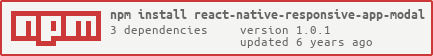Create responsive modals easily by auto injecting it to the app root.
npm install --save react-native-responsive-app-modal
| Prop | Type | Description |
|---|---|---|
| screenHeight | number |
Used for modal dimensions calculation (Note: users of react-native>=0.43 you don't have to send this property) |
| screenWidth | number |
Used for modal dimensions calculation (Note: users of react-native>=0.43 you don't have to send this property) |
| verticalMargin | number |
Define spacing between the modal and the screen edges |
| horizontalMargin | number |
Define spacing between the modal and the screen edges |
| sizeMatching | string('content' or 'screen') |
define if the modal size should match the screen size or the size of its content |
Note that for react-native<0.43 you should update the screenHeight and screenWidth whenever the device rotates.
The Modal Also receives all the props of react-native-modalbox, checkout their repository for the full list.
import ResponsiveAppModal from 'react-native-responsive-app-modal'
import React, { Component } from 'react';
import { View,TouchableOpacity, Text} from 'react-native';
var Parent = React.createClass({
render: function () {
return (
<View style={{ height: 200, width: 200, justifyContent: "center", alignSelf: "center", borderWidth: 1 }}>
<ChildComponent />
</View>
);
}
});
var ChildComponent = React.createClass({
getInitialState: function () {
return {
isOpen: false,
};
},
render: function () {
return (
<View>
<TouchableOpacity style={{ backgroundColor: "#ddd",padding:10 }} onPress={() => { this.setState({ isOpen: true }) }}>
<Text style={{fontSize:18,textAlign:"center"}}>Show Modal</Text>
</TouchableOpacity>
<ResponsiveAppModal sizeMatching="content"
isOpen={this.state.isOpen} onClosed={() => { this.setState({ isOpen: false }) }} >
<View style={{ height: 200, backgroundColor: "red" }}>
</View>
</ResponsiveAppModal>
</View>
);
}
});