A Python implementation of the AMICA (Adaptive Mixture Independent Component Analysis) algorithm for blind source separation, that was originally developed in FORTRAN by Jason Palmer at the Swartz Center for Computational Neuroscience (SCCN).
AMICA-Python is pre-alpha but is tested and ready for test driving.
| Python | Fortran |
|---|---|
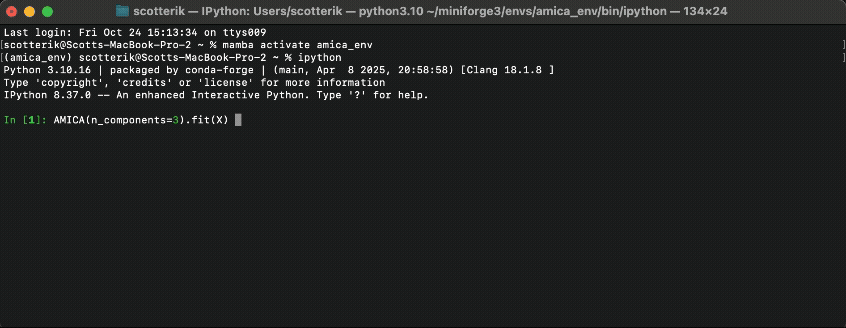 |
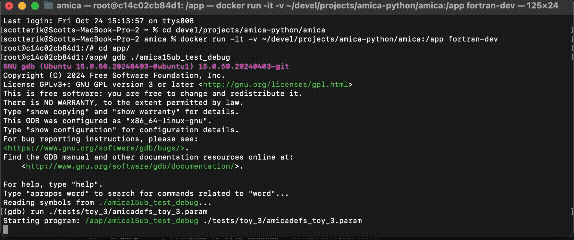 |
Like the Infomax ICA algorithm, AMICA can identify sub and super-Gaussian sources. However, AMICA goes a step further by modeling the components as arising from a mixture of multiple source distributions. This design decision was likely motivated by the hypothesis that neural activity, which can be recorded with electrophysiological (EEG), derives from mutiple source generators.
-
AMICA-Python implements what I consider to be the core AMICA algorithm, powered by Torch and wrapped in an easy-to-use scikit-learn style interface.
-
The outputs are numerically tested against the original FORTRAN implementation to ensure correctness and minimize bugs.
-
AMICA-Python does not implement all the features of the original FORTRAN implementation. Notably, it does not implement the following:
- The ability to model multiple ICA decompositions simultaneously.
- The ability to reject samples based on a thresholded log-likelihood.
- AMICA-Python does not expose all the options available in the original FORTRAN implementation.
If you want these features, there is an alternative Python package called pyAmica, though as of this writing, the author notes that pyAMICA is a work-in-progress and should not be used for research of production purposes.
For now, AMICA-Python should be installed from source, and you will have to manually install PyTorch (see below) yourself.
Please clone the repository, and install it using pip:
git clone https://github.com/scott-huberty/amica-python.git
cd amica-python
pip install -e .Important
You must install PyTorch before using AMICA-Python.
Depending on your system and preferences, you can install PyTorch with or without GPU support. AMICA-Python actually does not yet support GPU acceleration, so you won't gain anything by installing the GPU version of PyTorch.
To install the standard version of PyTorch, run:
python -m pip install torchWarning
If you are using an Intel Mac, you cannot install Pytorch via pip, because there are no precompiled wheels for that platform. Instead, you must install PyTorch via Conda, e.g.:
conda install pytorch -c conda-forgeTo install the CPU-only version of PyTorch, run:
python -m pip install torch --index-url https://download.pytorch.org/whl/cu113Or for Conda users:
conda install -c conda-forge pytorch cpuonlyIf you use UV, you can also just install torch while installing AMICA-Python:
uv pip install -e ".[torch-cpu]"uv pip install -e ".[torch-cuda]"AMICA-Python exposes a scikit-learn style interface. Here is an example of how to use it:
import numpy as np
from scipy import signal
from amica import AMICA
rng = np.random.default_rng(0)
n_samples = 2000
time = np.linspace(0, 8, n_samples)
s1 = np.sin(2 * time) # Sinusoidal
s2 = np.sign(np.sin(3 * time)) # Square wave
s3 = signal.sawtooth(2 * np.pi * time) # Sawtooth
S = np.c_[s1, s2, s3]
S += 0.2 * rng.standard_normal(S.shape) # Add noise
S /= S.std(axis=0) # Standardize
A = np.array([[1, 1, 1],
[0.5, 2, 1.0],
[1.5, 1.0, 2.0]]) # Mixing matrix
X = S @ A.T # Observed mixtures
ica = AMICA(random_state=0)
X_new = ica.fit_transform(X)For more examples and documentation, please see the documentation site.

