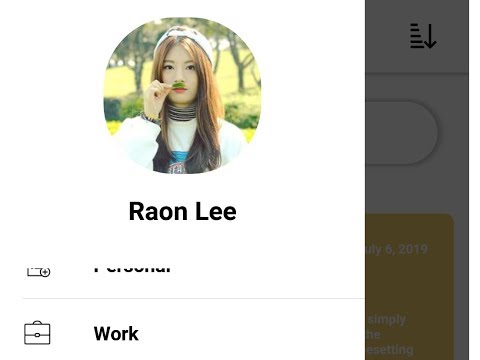Here is my new repository which builded with React Native Framework for making the User Interface in JavaScript syntax, see my previous repository about NoteApp-ExpressJS-RESTfulApi for the backend side and making API.
React Native is an open-source mobile application framework created by Facebook. It is used to develop applications for Android, iOS and UWP by enabling developers to use React along with native platform capabilities. [1]
6 main reason why me using React Native for make a mobile app :
- It's got iOS and Android covered
- Reusable components allow hybrid apps to render natively
- Apply React Native UI component to an existing app's code-without any rewriting at all
- It’s one of the top mobile JavaScript frameworks among developers—and growing
- React Native is all about the UI
- Native app development is much more efficient
Short explanation about How React Native Works.
React Native invokes Objective-C APIs to render to iOS components, or Java APIs to render to Android components. This sets React Native apart from other cross-platform app development options, which often end up rendering web-based views.
- npm (node package manager)
- react-native-cli (from npm)
- Clone or download first this repository with
git clone https://github.com/hajidito/NoteApp-ReactNative-Redux.git - Open the project in your favorite text editor
- Open your terminal or cmd and type
npm install - Run the backend side NoteApp-ExpressJS-RESTfulApi.
- Change domain IP in all files at folder src/publics/redux/actions/ with your computer domain IP where the backend is running.
- Make sure your android device can access the IP domain from the backend and connect to the internet.
- And the last just type in your terminal or cmd
react-native run-android, be sure if you connected with a android device on debugging mode or use the android emulator on debugging mode too.