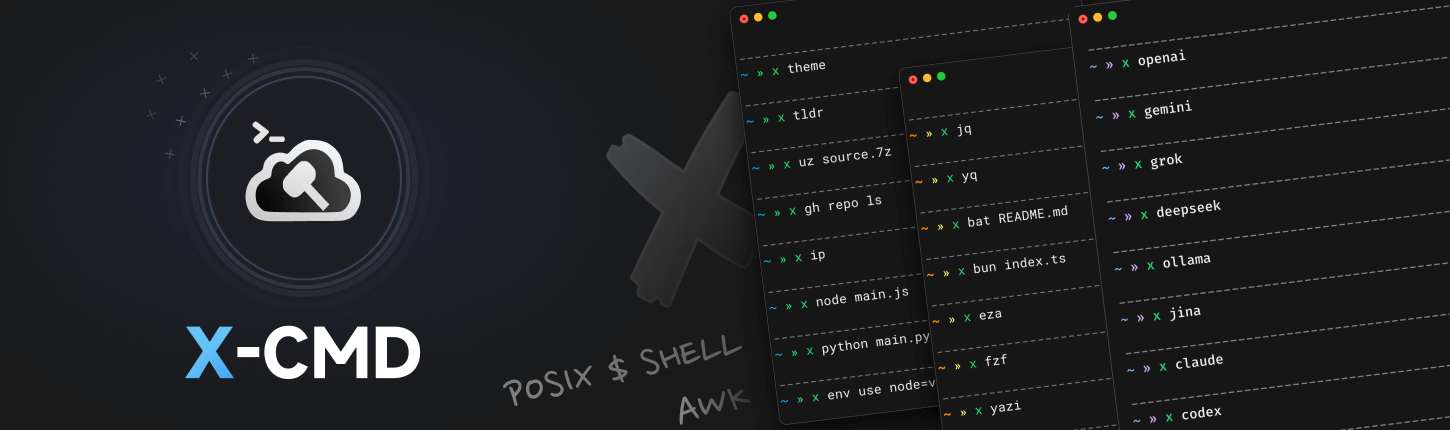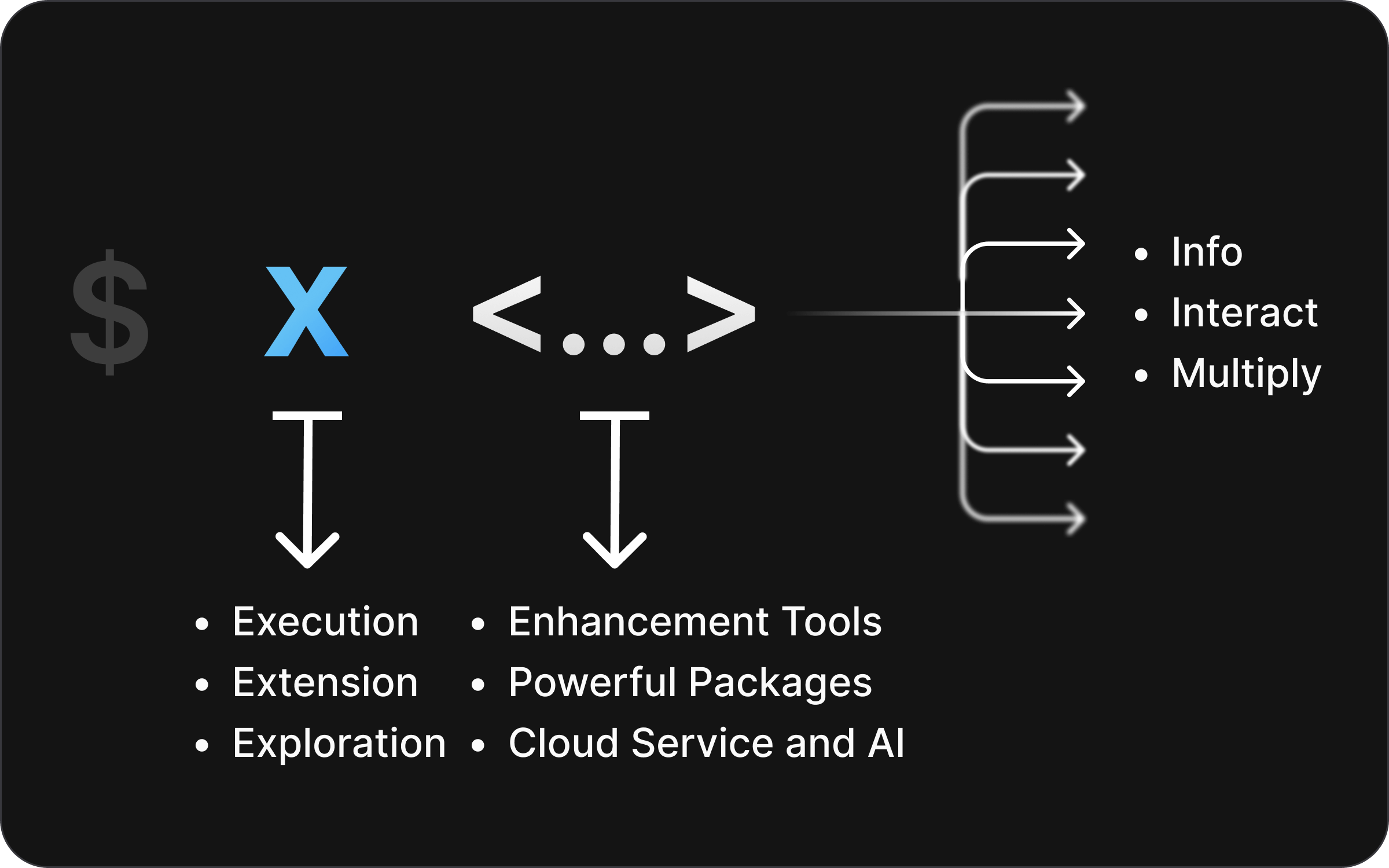English | 中文 | Source Code ⭐
Your AI-Powered Excalibur in Cloud.
https://x-cmd.com
X-CMD (pronounced as "X Command") is a compact yet powerful command-line toolkit that offers over 100+ functional modules tailored for various use cases, along with a package manager that supports downloading and installing over 500+ third-party open-source CLI tools.
- ⚡ Bootstrap 1000+ CLI tools: One command, download on-demand, launch CLI like apps.
- 🧠 AI-Powered: AI agent, AI chat, AI tasks, AI generator ... — one command to owner your efficient copilot.
- 🧩 Environment Management: Smoothly set up Node, Python, Java, Go … development environments
- 🛡️ Secure Sandbox: Provide permission-controlled system sandbox and Docker-based isolation — run software safely.
- 🎨 Terminal Beautifier: Built-in switch terminal theme & primary color, fonts installation, quickpath navigation and native completions — stylish and efficient.
- ∞ Design & UX: Unified CLI style, intuitive terminal UI, smooth workflows, effortless terminal experience.
- 🗃️ Hub: Instantly run hosted scripts across different platforms and shells, even in lightweight containers like BusyBox and Alpine.
- 🪶 Lightweight: Core package ~ 1.1 MB, loads in ~ 100 ms.
For source code, please visit main branch. X branch is for demo and action ⭐
Run the official X-CMD installation script in most common shells (bash, zsh, dash, ash).
- With
curlcommand:eval "$(curl https://get.x-cmd.com)"
- With
wgetcommand:eval "$(wget -O- https://get.x-cmd.com)"
|
Installation Detailed Guide - Platform: 🐧 Linux and macOS 🍎 | 🟦 Windows | 🔴 BSD Installation Detailed Guide - Non-POSIX Shell: fish | Nushell | Elvish | Xonsh | tcsh | PowerShell Installation Detailed Guide - Package Manager: |
Functional modules (mod) provided by X-CMD, invoked using the x <mod>.
For more information see mod/get-started
| 🤖 Agent | 🧠 AI |
x claude
x codex
x crush
... |
x openai
x gemini
x deepseek
... |
| 🖥️ OS Man. | 📁 File System & Storage |
x mac
x cd
x top
x ps
... |
x zuz
x ls
x path
x df
... |
| 🫙 Git | 📦 Package Manager |
x gh
x gt
x gl
x cb
... |
x env
x install
x brew
x apt
... |
Packages collected by X-CMD, managed by the env module.
| Description | Command |
|---|---|
| Interactively view installable packages | x env |
| View installed packages | x env ls |
| Install package | x env use <package> |
| Uninstall package Reclaim space |
x env unuse <package> x env gc <package> |
| Install and use package only in the current Shell |
x env try <package> x env untry <package> |
General Usage:
For commonly used packages, e.g jq :
- Direct Use : Run directly with
x jq - Global Installation : After
x env use jq, use thejqcommand - Temporary Installation : After
x env try jq, use thejqcommand (by modifying the current environment variable PATH to take effect in the current session's Shell)
For more information see:
See our License Explanation.