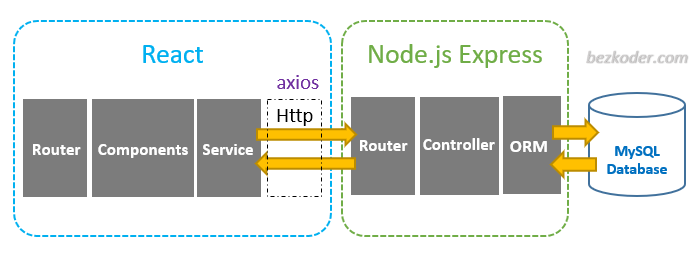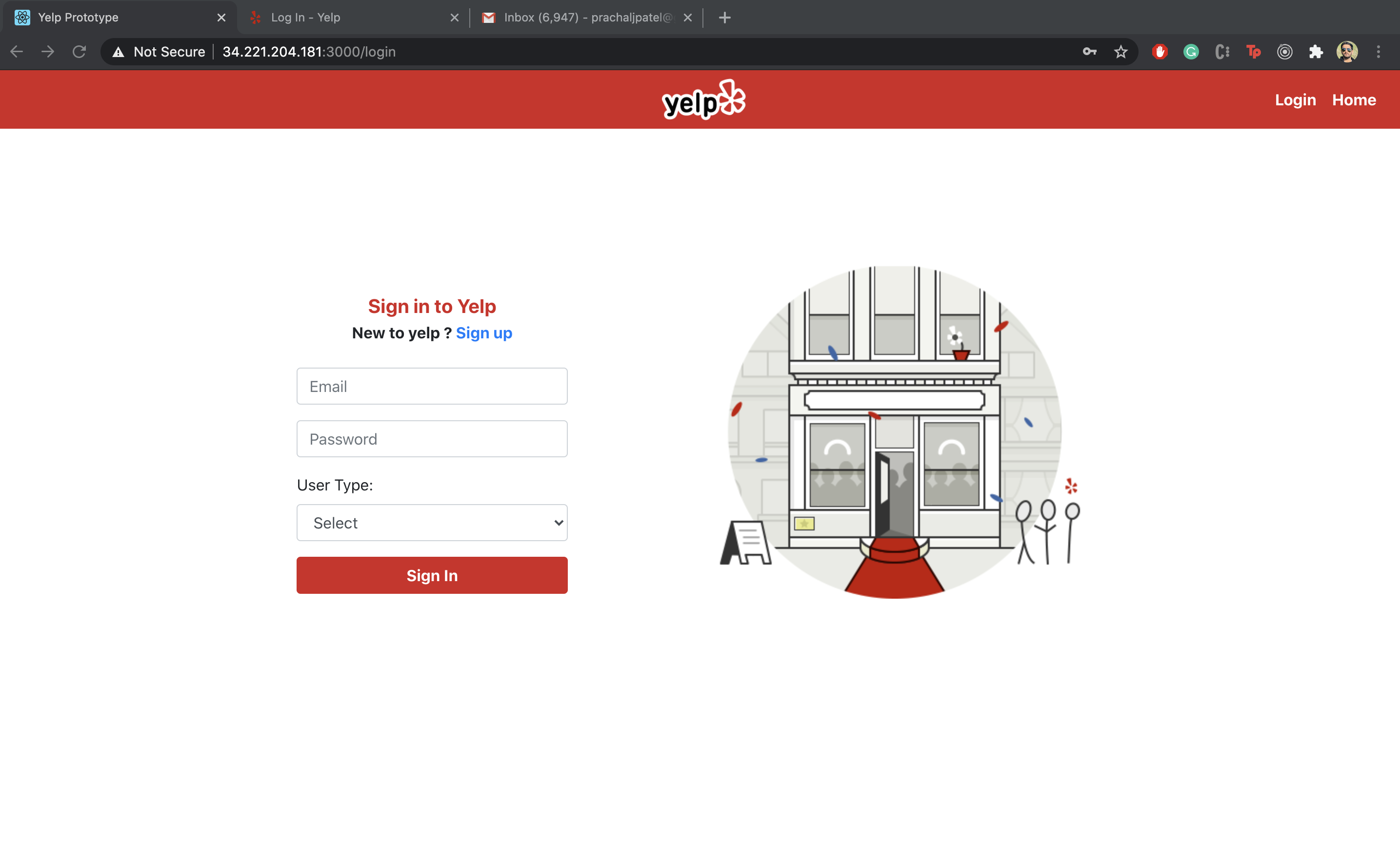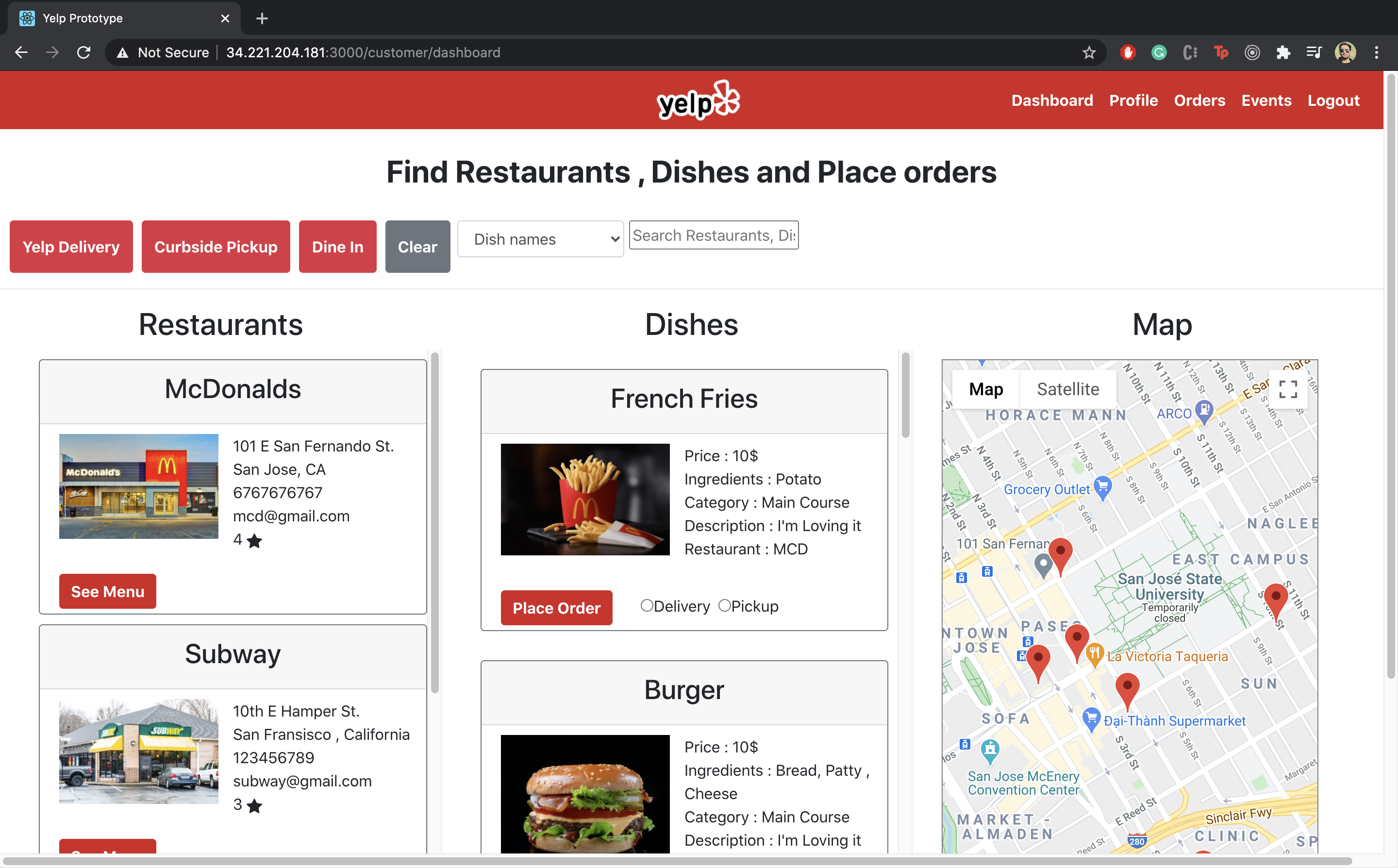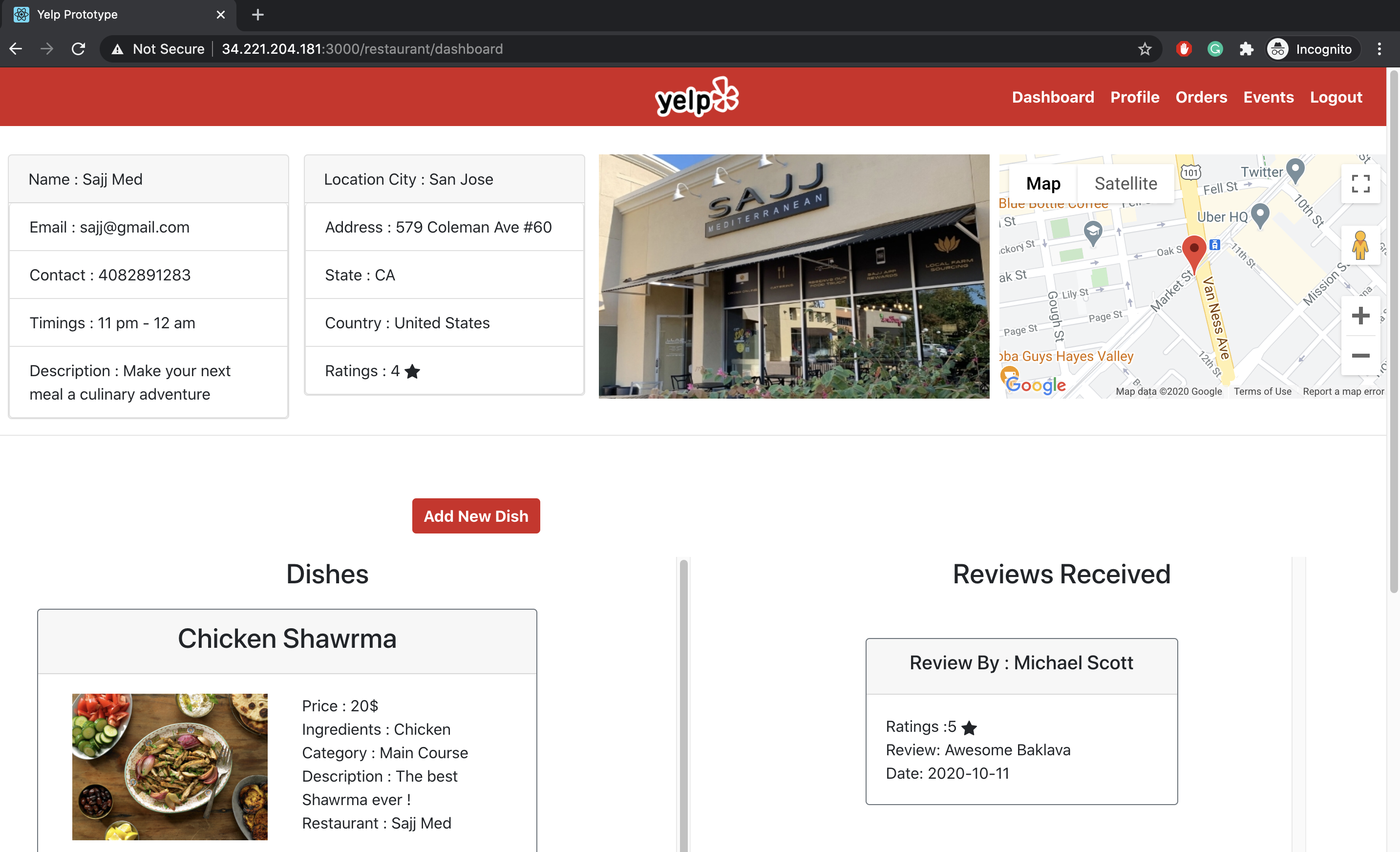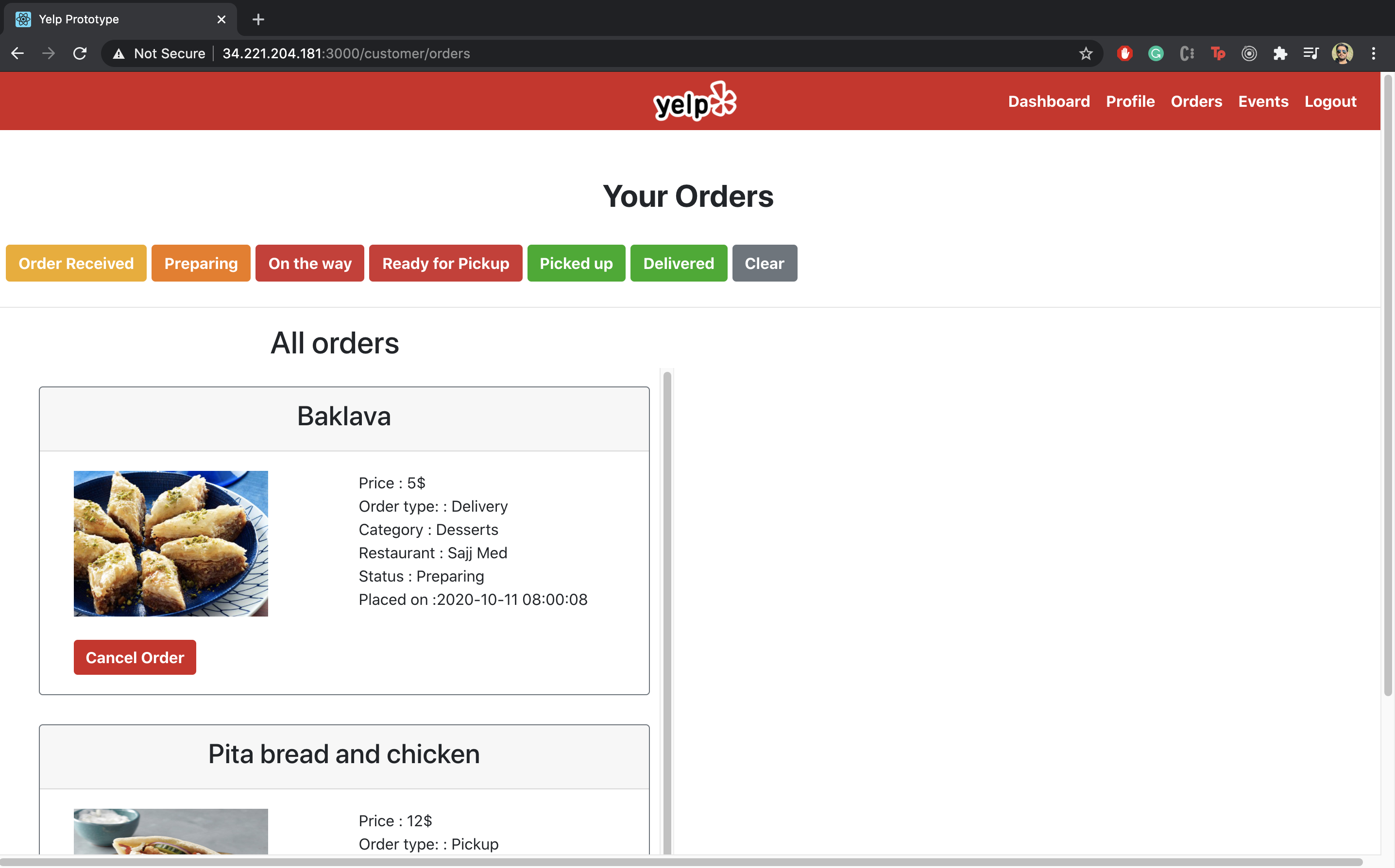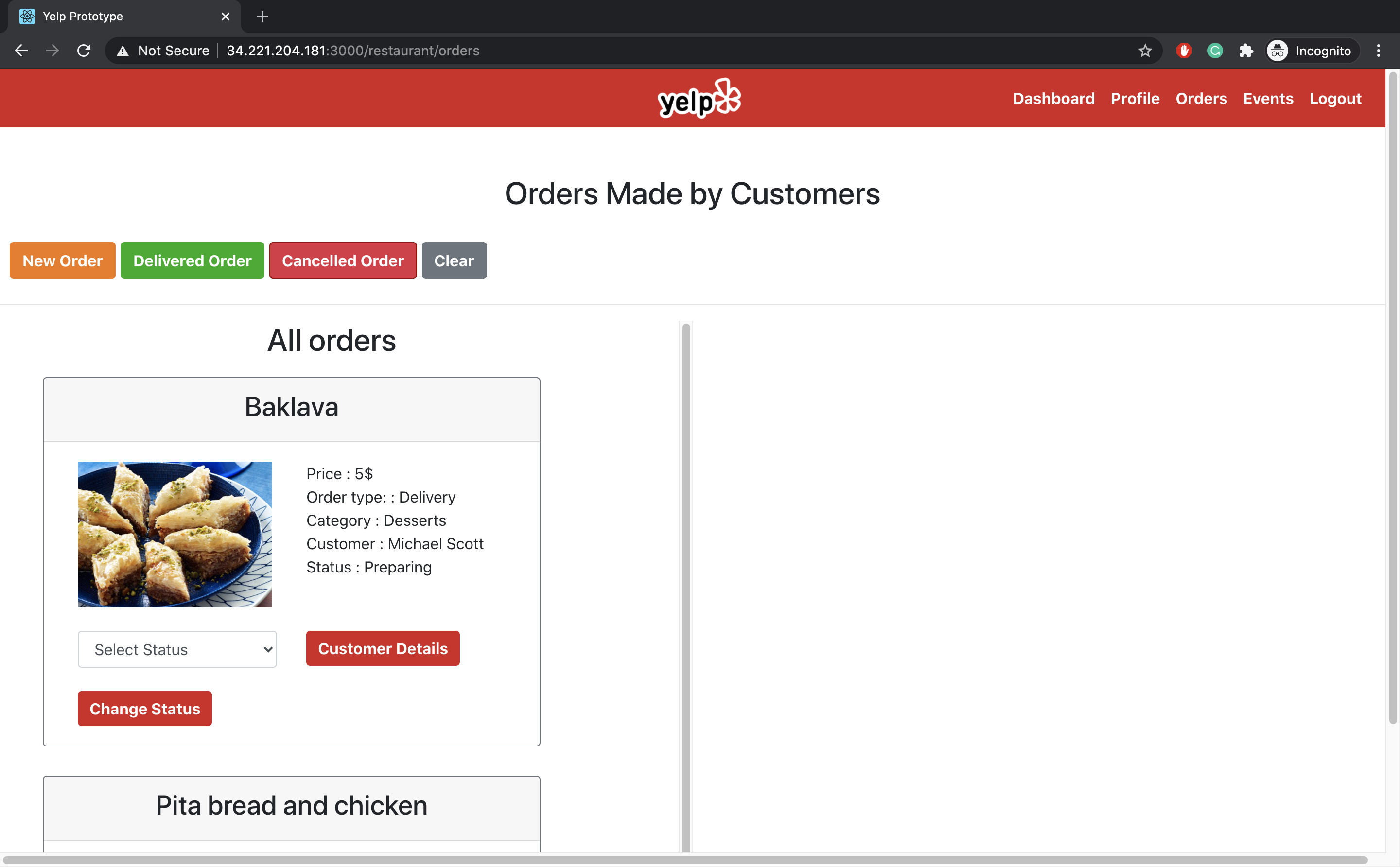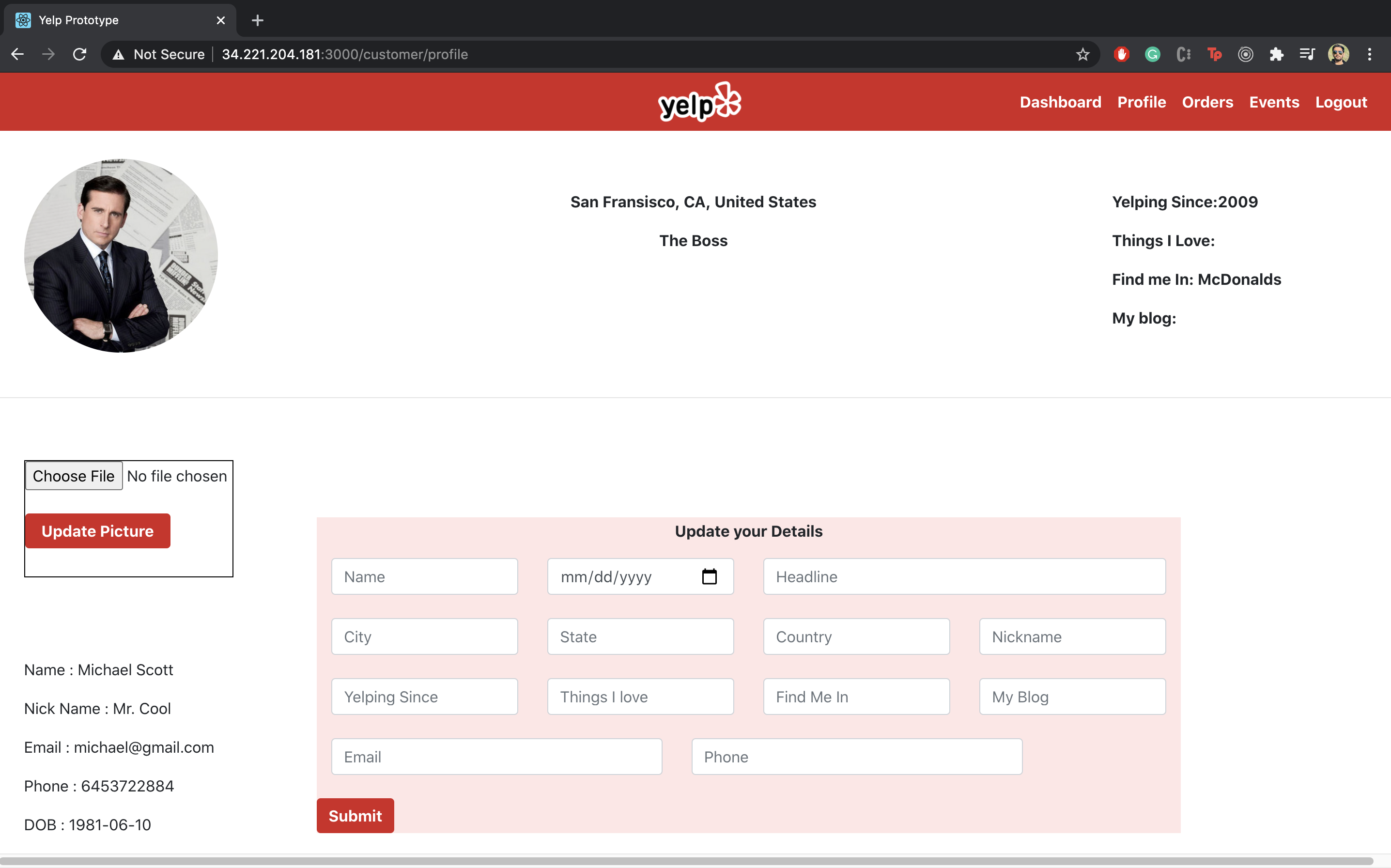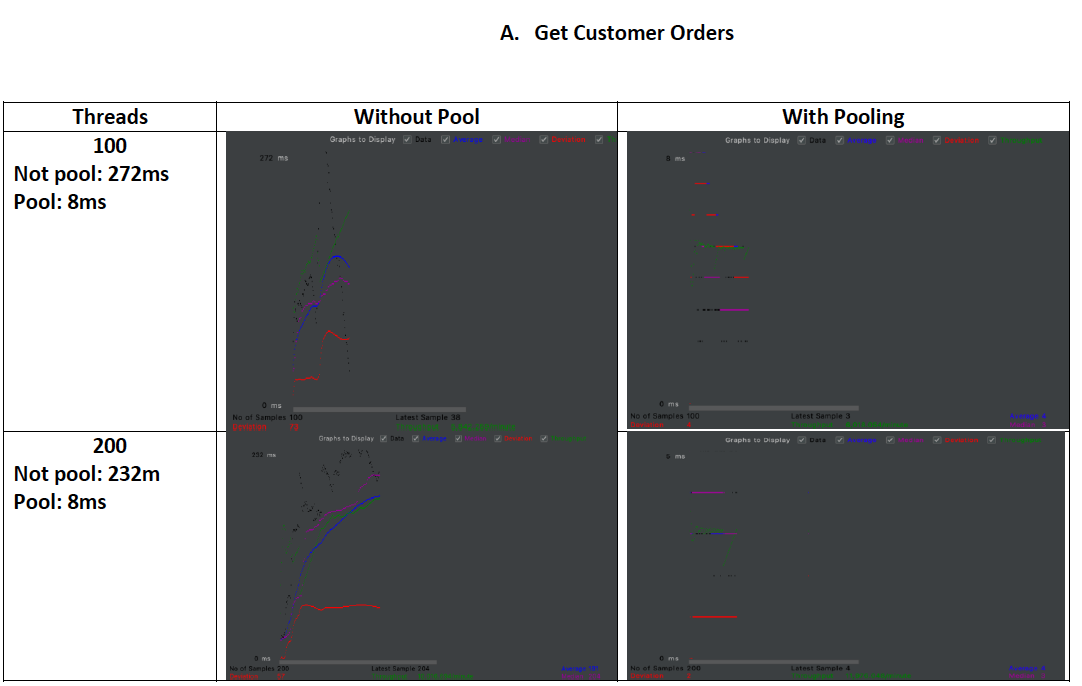This is the simulation of the website named Yelp. Here, the services offered by the Yelp for Customers and Restaurants are achieved in this project. MySQL is used in this project as a database and is deployed on Amazon RDS.
Note:
- This project was mainly focused on developing backend server using Nodejs, using Redux to maintain single source of truth for the whole application, utilizing database connection pooling to serve the queries faster and setting up kafka cluster to direct the client requests to different microservices to increase the performance.
- For projects with attractive and intuitive client interfaces, please visit Yelp MERN Stack using React-Redux-Node-Kafka-MongoDB.
- To see the demo video of the project in motion, please visit Here.
- Login
- Customer Dashboard page:
- Restaurant Dashboard:
Clone code from the master branch and extract files on your local computer.
You need to have NodeJS and NPM(Node Package Manager) and Kafka installed on your local device to succesfully run this project.
Node can be installed through this website[https://phoenixnap.com/kb/install-node-js-npm-on-windows] Node can also be installed through NVM.
curl -o- https://raw.githubusercontent.com/creationix/nvm/v0.33.1/install.sh | bash
A step by step series of examples that tell you how to get a development env running
Clone repository on your local computer. Traverse through the Backend folder, open terminal in this folder and enter
npm install
This will download all the dependencies required for the project. After Installing all the dependencies enter
node index.js
"index.js" is our root file which will create connection with database and handle all the APIs
Travser to Frontend folder and again install the dependencies by entering
npm install
After Installing all the dependencies enter
npm start
It will start our frontend server which is in React.
To run test for this system. Traverse to test folder in Backend and enter
npm test
This will run the tests defined in the file. You can add new Tests by adding test cases in this file.
To deploy this on live system go to aws.amazon.com and follow the steps to instantiate EC2 instance for each Backend, Frontend and MySQL RDS with Auto-Scaling and Load Balancer.
- JavaScript - Programing Language used
- React - The library used
- NodeJS - run time open source development platform
- MySQL RDS - RDS Database used
- Prachal Patel