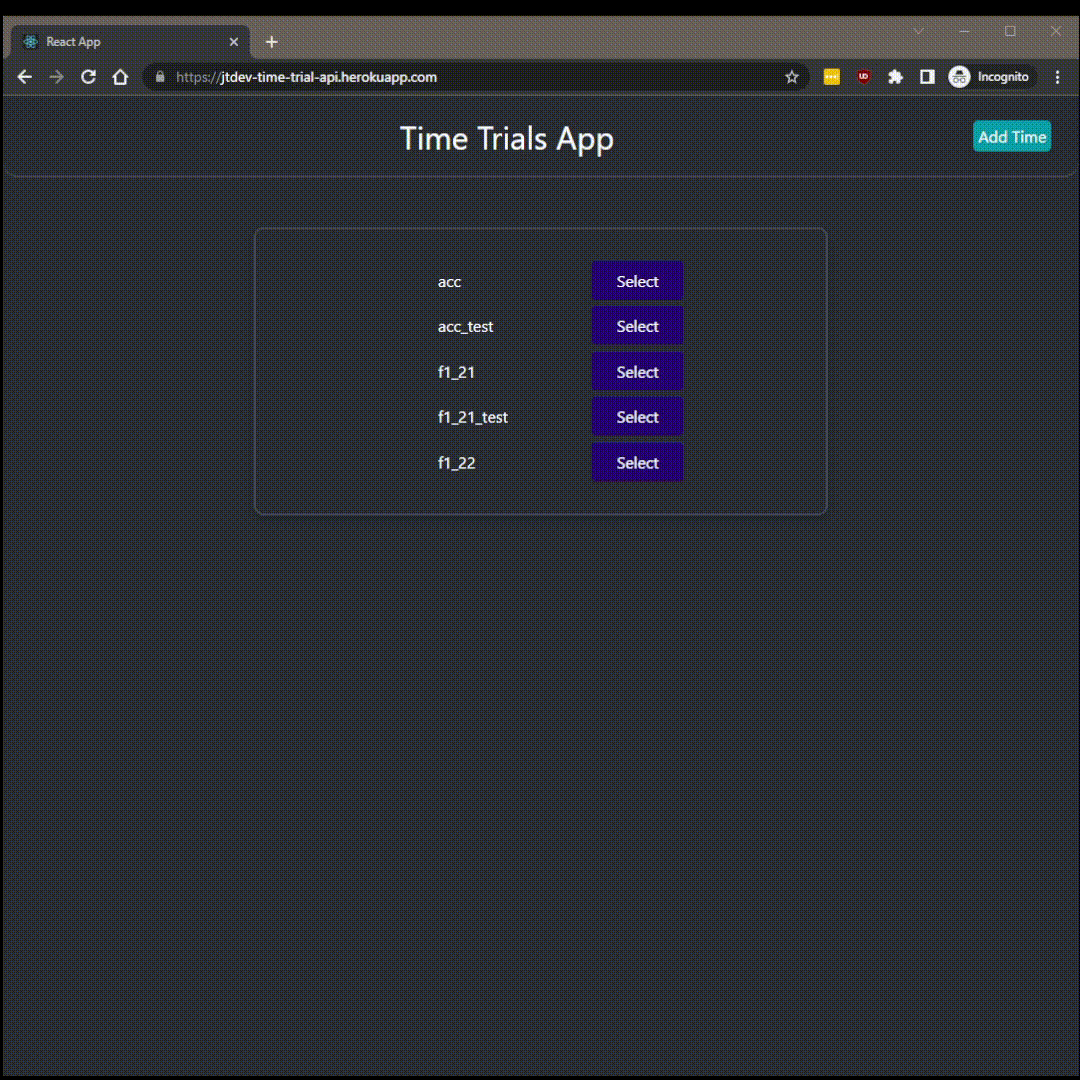This is an Express based application server with a React front-end that connects with a MongoDB instance serve up relevant data and dynamically generate the displayed content. By utilizing a versatile database such as MongoDB I can more easily make quick changes as needed especially during early development and planning. This application is currently in the process of having the server converted to an MVC model which will allow for much easier updates and changes to the application.
/apiGET: Return a list of available games to choose from. Each game is a database and will contain tracks as collections within
/api/:gameNameGET: Return a list of available tracks for a chosen game. Each track is a collection of documents (one for each time submitted)
/api/:gameName/:trackNameGET: Return a list of all documents for this game/track (db/collection). Each document is a time that has been submitted for this trackPOST: Submit a new time to the given database/collection using the following json format{ "driverInitial": "TST", "time": "59:59.999" }
/api/newGameGET: Return a form that will submit to this routes post method to create a new game + track + time. Helpful for submitting times to games and tracks that do not existPOST: Submit a json object of the following format to create a new database AND collection AND document entry. Only use when the game does not exist yet{ "game": "test_game", "track": "test_track", "driverInitial": "TST", "car": "equal", "time": "1:22.858" }
- Create MongoDB account/database
- Use connect button to get connection string and make note
- Create .env file to store connection string and port to use on dev environment
- See
.env-exampleand replace<USERNAME>and<PASSWORD>with your db specific username and password (NOT MongoDB account username and password)
- See
- Install server npm dependencies
-
$npm install
-
- Install client npm dependencies and build react project
-
$cd client && npm install && npm run build
-
- To run server in dev environment with nodemon:
-
$npm run dev
-
To make changes to react project
- Start server
-
#from project root $npm run start
-
- Start react project
-
$cd client && npm run start
-
- Navigate to
http://localhost:3000in your browser (default react starting port - see logs of previous command to check for other port if not running here) - Make any changes to react that you want
- Confirm build version works properly
-
#from projRoot/client $npm run build
-
- Switch to server cli,
ctrl + cto stop and restart server with below command-
#from projRoot/ $npm run start
-
-
Extract submit data to a reusable method
-
Add Username/password validation
-
Consider allowing a flag to keep time as numbers and don't convert to string when returning
-
Add flag to remove slower duplicate driver times when displaying leaderboard but still storing all times Consider the following leadboard array:
[ {driverInitial: 'TMP', time: 90.000}, {driverInitial: 'TRZ', time: 91.000}, {driverInitial: 'TMP', time: 92.000}]
When querying a user may only be interested in the fastest time by each driver Therefore, we will need to filter the results before returning Sometimes they may want all times though Allow a flag that allows for both but only returns one or the other by default
-
Validate user entered data server side before accepting submission
- Force lowercase db and track names
- Force uppercase initials
-
Add timestamp field when adding a new time so we can know when a record was set
- Could allow some cool visualizations on the back and forth between records
-
Add form to root route where you can select a game from dropdown, a track from dropdown, and submit timing data
-
Create general function to check if submitted time is in seconds or string form. This will allow either format to be used when submitting a time without breaking anything
- Check for existence of ':'
- If it exists is a string and must be converted before being submitted to database
- If it does not exist then does not need converted before submission
-
Create separate routes for API (data only) and ejs routes
- Update links in discord bot to match these non routes (embed object should link to ejs route but data should come from api route)
- Make sure links in ejs file link to ejs route and not api route
-
Add back button to go to previous pick screen when browsing react application
- Creating Node server applications
- Interacting with MongoDB via CRUD actions
- Connecting React applications with a backend
- Deploying a backend and front-end application within the same project
- Using developer tools such as Nodemon
- Dynamically rendering data server side with ejs files (prior to react update)
- REST Client API testing: https://fullstackopen.com/en/part3/node_js_and_express#the-visual-studio-code-rest-client
- MongoDB w/ Express: https://zellwk.com/blog/crud-express-mongodb/ & https://www.youtube.com/watch?v=ayNI9Q84v8g
- Adding React To Express and Deploying to Heroku: https://www.youtube.com/watch?v=xwovj4-eM3Y&list=LL&index=1&t=831s
Take a look at other examples from my portfolio:
Blog Site W/ Categories and Authentication: https://github.com/jnhthomp/alpha-blog2
Stock Based Social Network: https://github.com/jnhthomp/finance-tracker
Restaurant Web-Based Ordering System: https://github.com/jnhthomp/practice-food-order-app