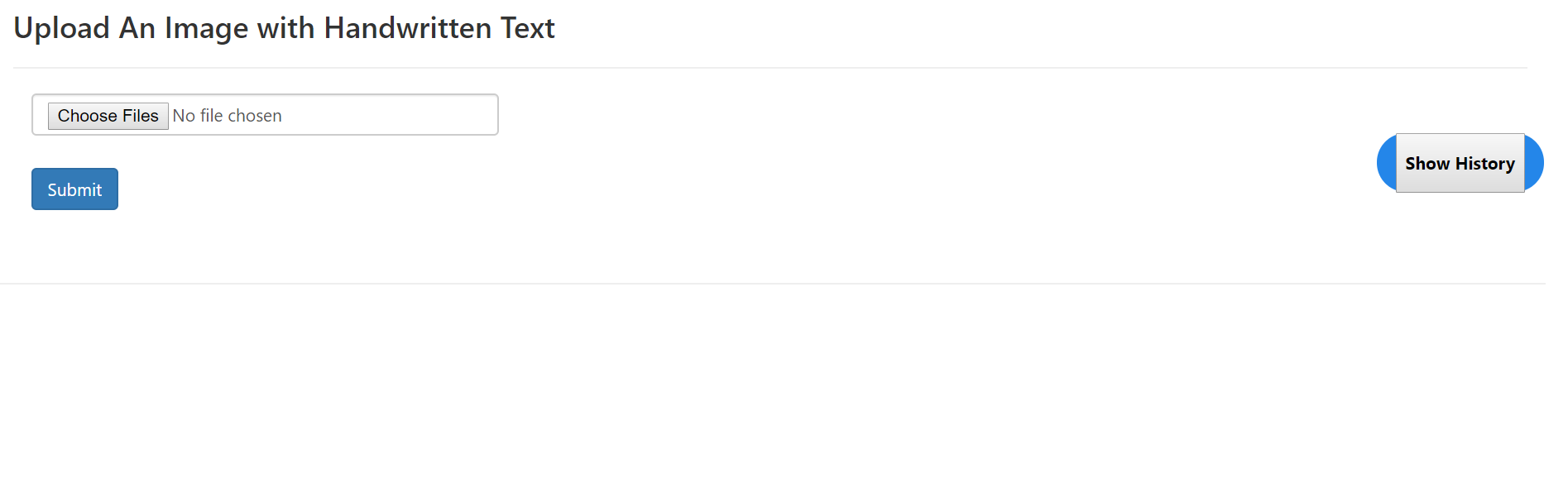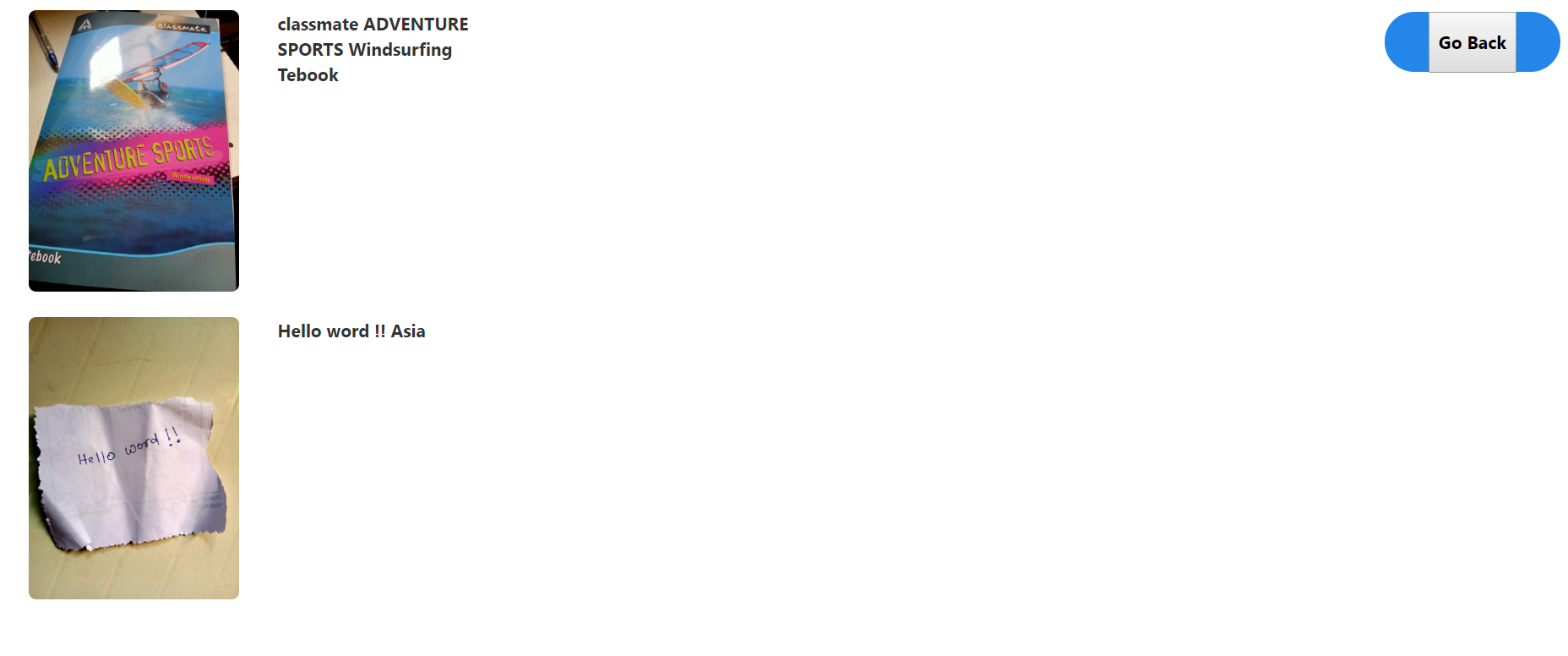Detect handwritten text on an image using google's vision api
Getting started !!
Prereqisite to run this project- node is installed
if not please install from - https://nodejs.org/
Install mongo db client server - https://docs.mongodb.com/manual/
Set GOOGLE_APPLICATION_CREDENTIALS For LINUX OR MACOS by in shell
export GOOGLE_APPLICATION_CREDENTIALS="[PATH]"
For example:-
export GOOGLE_APPLICATION_CREDENTIALS="/home/user/Downloads/[FILE_NAME].json"
Note :- Service Account Key File is shared privately
Running the server -
- open the terminal under folder named backend in the project folder
Type below two commands
- npm install
- npm start
This should start the serving the api's at port 5000
Running the webpage
- open the terminal under folder frontend in the project folder
Type below two commands
- npm install
- npm start
This should start serving the pages at localhost:3000
Notes :
This is still not a production ready code/project as
- UI Can be improved
Home page
History