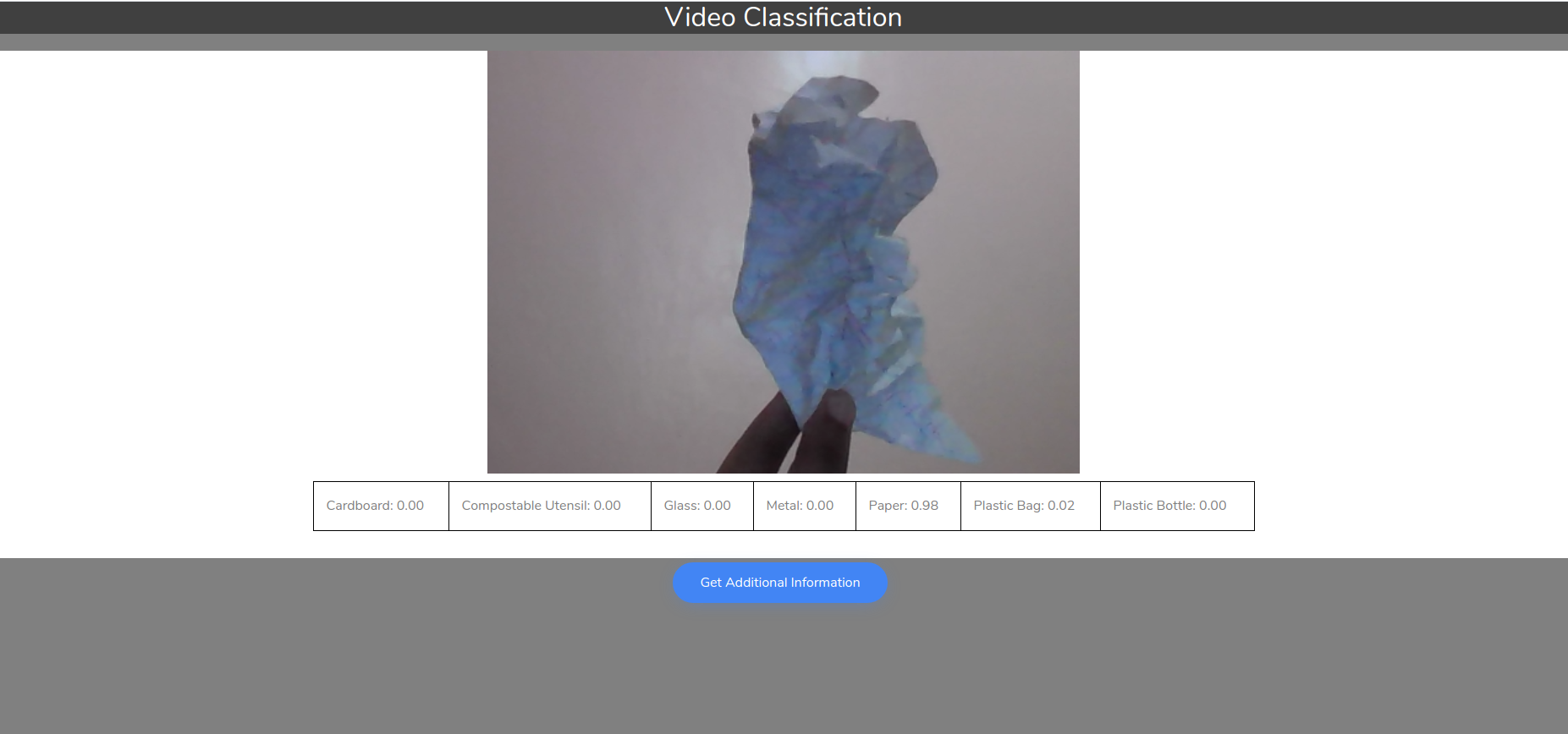These instructions will get you a copy of the project up and running on your local machine for development and testing purposes. See deployment for notes on how to deploy the project on localhost. You can also check out the website here. If that does not work, you can check the layout without API calls to Houndify API here.
What things you need to install the software and how to install them:
- npm
- git
- express-js
To install the files to your computer, use git to clone the repository
Download Git for Windows if you don't have one already.
git --version
git config --global user.name "YOUR-NAME"
git config --global user.email "YOUR-EMAIL"
cd Desktop/
git clone https://github.com/markgacoka/TrashClassifier.git
Use the first code to check if you have it installed.
git --version
git config --global user.name "YOUR-NAME"
git config --global user.email "YOUR-EMAIL"
brew install git
mkdir TrashClassifier/
git clone https://github.com/markgacoka/TrashClassifier
Once downloaded to your local machine, you can go into the directory and test out the index file on your browser.
cd TrashClassifier/
index.html
However, the website is hosted by a nodeJS server and to do this you need to install npm.
- Check if a nodeJS and npm are installed
node -v
npm -v
- Install the latest version of npm and install expressJS using npm
npm install npm@latest -g
npm init
npm install express --save
node server.js
This is the alpha version for the project. V 1.0.0. To see Trung's version of the project during the hackathon, click here.
Gacoka Mbui 📖💻🤔 |
Trung Nguyen 🐛🎨💻 |
- TreeHacks Judges for the feedback on the code and the overall project.
- TreeHacks mentors for helping us when stuck.
Submitted to TreeHacks 2020 at Stanford.