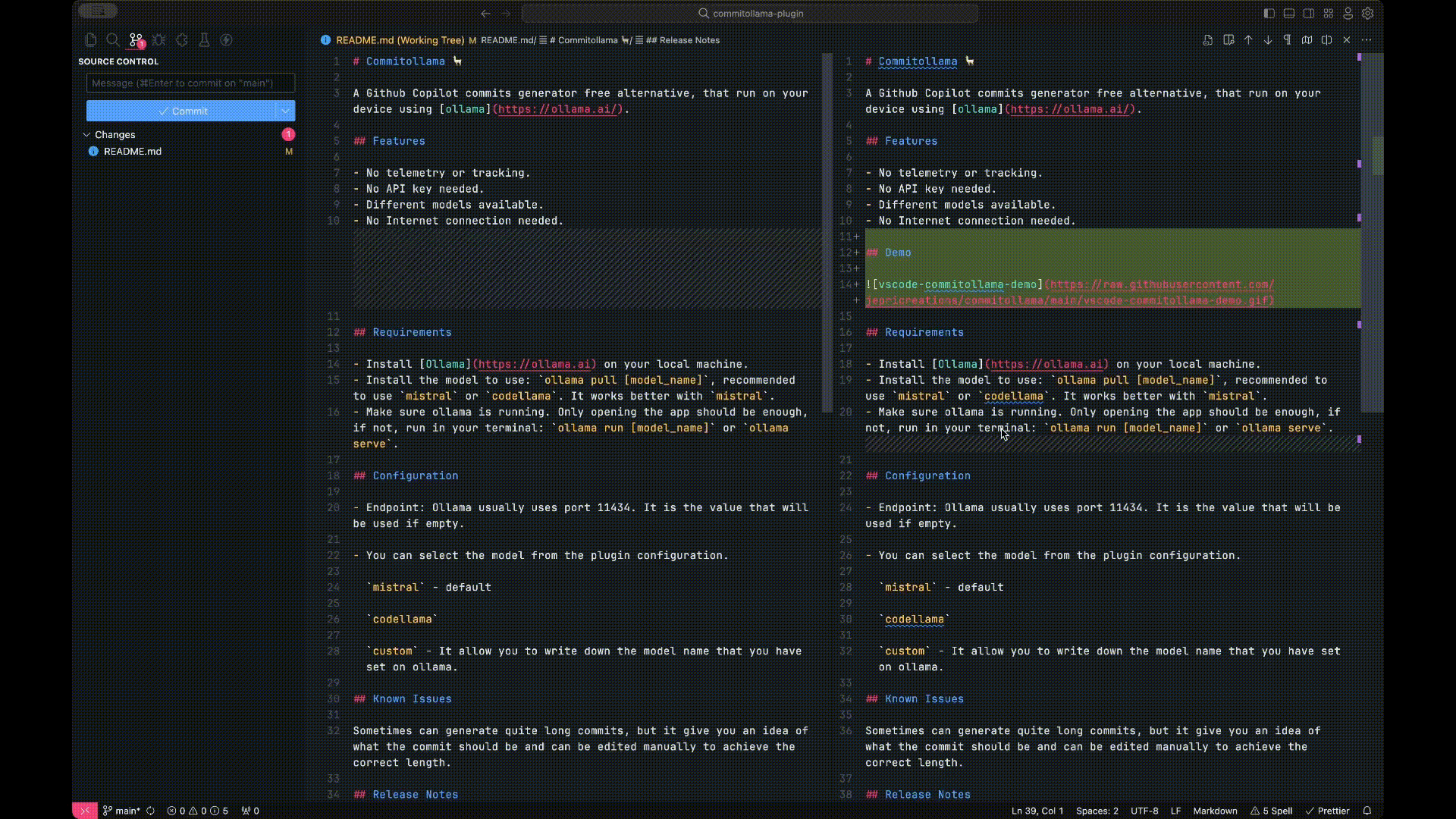A free alternative to Github Copilot's commit generator that runs on your device using ollama.
- No telemetry or tracking.
- No API key needed.
- Different models available.
- No Internet connection needed.
- Install Ollama on your local machine.
- Install the model to use:
ollama pull [model_name], recommended to usellama3.2. - Make sure ollama is running, you can do it by visiting http://127.0.0.1:11434/ in your web browser (The port number might be different for you). If not, only opening the app should be enough, or run in your terminal:
ollama serve.
-
Model: You can select the model from the plugin configuration.
Llama- default (Uses llama3.2:latest)Codegemma(Uses codegemma:latest)Codellama(Uses codellama. Worst result obtained)Mistral(Uses mistral:latest)Custom- It allows you to write down any other model name from ollama. -
Use Description: It allows you to enable or disable the use of commit descriptions.
-
Use Emojis: It allows you to enable or disable the use of emojis in commit messages.
-
Custom Emojis: Allows you to specify the emojis you want to use in the next template object within the VSCode config.json.
"commitollama.commitEmojis": { "feat": "✨", "fix": "🐛", "docs": "📝", "style": "💎", "refactor": "♻️", "test": "🧪", "chore": "📦", "revert": "⏪" }
-
Custom Endpoint: Ollama usually uses port 11434. It is the value that will be used if empty.
-
Custom Summary Prompt: The prompt that will be used to generate the summary of all git diff.
-
Custom Commit Prompt: The prompt that will be used to generate the commit message.
-
Custom Summary Temperature: The temperature that will be used to generate the summary of all git diff.
-
Custom Commit Temperature: The temperature that will be used to generate the commit message.
-
Use Lowercase: Enables or disables the use of lowercase at the beginning of commit messages.
-
Commit Template: It allows you to write down the commit template you want to use. You should use the following placeholders:
{{type}}: It will be replaced by the type of the commit.{{emoji}}: It will be replaced by the emoji selected in the configuration.{{message}}: It will be replaced by the commit message.
Default value: {{type}} {{emoji}}: {{message}}
Sometimes, depending on the model used, it can generate quite long commit messages. However, it provides a good starting point for what the commit should be and can be manually edited to achieve the desired length.